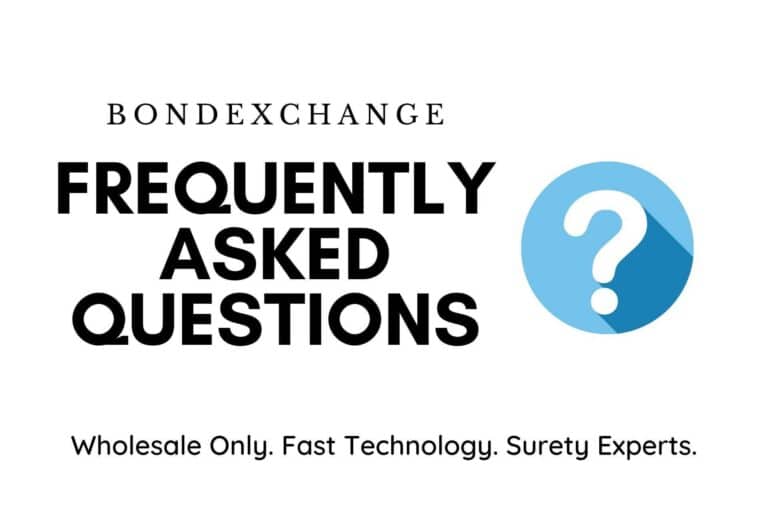
Why Do I Need To Gain Access?
BondExchange only works with licensed insurance agents. We collect your licensing and tax information when you gain access so we can pay your commissions.
What Are The Benefits of Gaining Access?
BondExchange agents gain access to a fast and simple surety technology solution built for agents. Our platform is designed to make surety easy and profitable for any agent, even if surety bonds are not a core sales product. Our team of friendly underwriters stands ready to assist you by phone, email, or chat with any questions.
How Do I Gain Access?
Gaining access to BondExchange is quick and easy (it takes seconds). Insurance agents need to simply click the yellow "Gain Access" button in the top right corner of our website and then follow the on-screen prompts.
What is BookBuilder?
BookBuilder is a feature on our website that allows retail customers to connect with BX agents and quote and purchase bonds instantly. Once the customer purchases the bond, our agents receive commission for the sale without having to lift a finger.
What is SuretyPro?
SuretyPro allows you to equip your website with BondExchange's quoting technology, allowing you and your customers to instantly quote bonds right from your website.
How Do I Find My Bond?
To find your bond, simply login to your account and search our database or follow the on-screen prompts.
How Do I Submit a Quote?
To submit a quote, insurance agents should complete the following actions:
Step 1: Log in to your account
Step 2: Select your bond from our database
Step 3: Enter your customer's information
How Do I Checkout Online?
Step 1: Select our online checkout option, your customer will receive their quote via email
Step 2: Your customer completes the purchase, you will be notified via email when the process is complete
Where Can I See My Agency's Bonds?
To view your agency's bonds, simply login to your account and click the "Quote/Bond History" button
How Do I Update My Password?
Step 1: Login to your account
Step 2: Click "Edit Your Profile"
Step 3: Click "Edit Password"
Step 4: Save your changes
How Do I Update My Agency Information
Step 1: Login to your account
Step 2: Click on "Edit Your Profile"
Step 3: Click on "Edit Profile"
Step 4: Save your changes
